github
github profile
效果展示详情–请点我(╯‵□′)╯︵┻━┻
github 最近更新,让 profile 的介绍界面可以渲染 index.md,展示图片,各种各样好玩的样式。话不多说,现在开始。
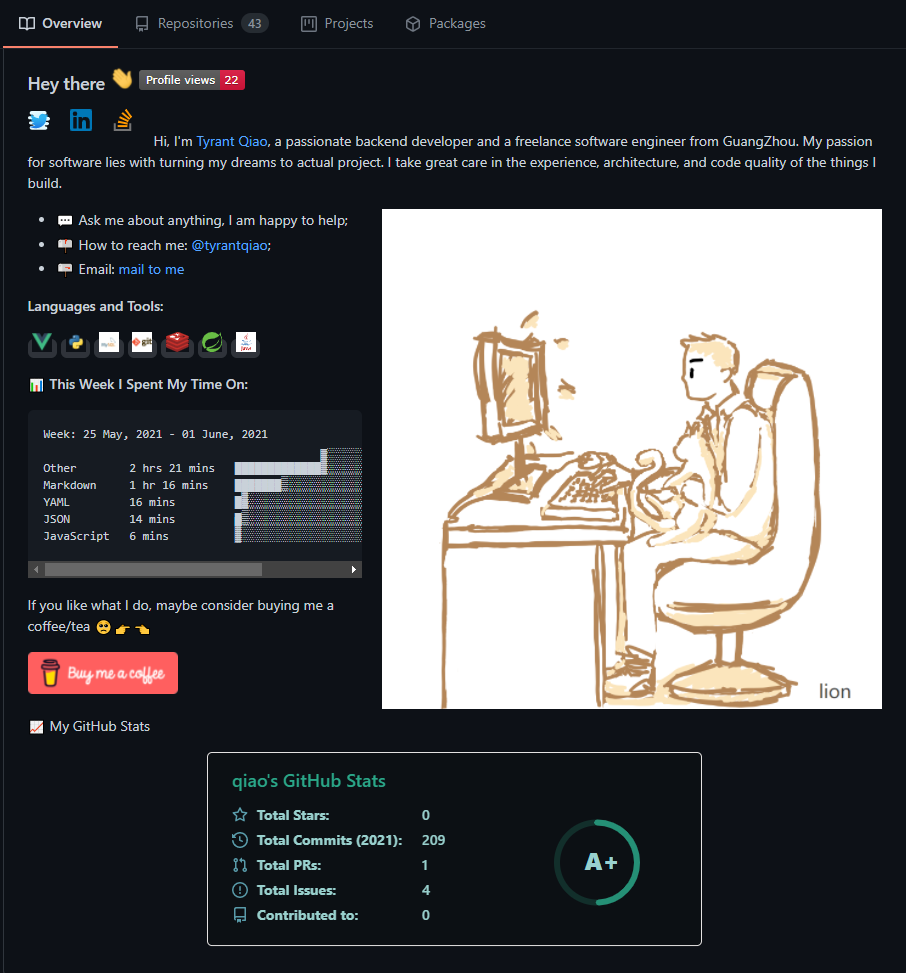
前期准备
首先可以从我这 github 项目 fork 一个回去,再自己修改喜欢的东西即可,如果帮到忙,不如点个赞呗
github 项目
修改内容
<!-- gif就一个挥手的小照片,喜欢其他的话,自己换下图片url即可 -->
<!-- 后面接着的komarev的内容,是代表了对profile界面的访问次数,这块是用的大佬的公共服务做的 -->
### Hey there <img src="https://media.giphy.com/media/hvRJCLFzcasrR4ia7z/giphy.gif" width="25px"> 
<!-- 这里我只选了twitter、linkedin、StackOverflow,如果你还有其他的,复制粘贴变更下即可 -->
<a href="https://twitter.com/tyrant_qiao">
<img align="left" alt="TyrantQiao | Twitter" width="22px" src="https://raw.githubusercontent.com/tyrantqiao/picgo/master/img/icons8-twitter.svg" />
</a>
<a href="https://www.linkedin.com/in/tyrantqiao/">
<img align="left" alt="TyrantQiao's LinkedIN" width="22px" src="https://raw.githubusercontent.com/tyrantqiao/picgo/master/img/linkedin.svg" />
</a>
<a href="https://stackoverflow.com/users/7702483/tyrantqiao">
<img align="left" alt="TyrantQiao's stackoverflow" width="22px" src="https://raw.githubusercontent.com/tyrantqiao/picgo/master/img/stack-overflow.svg" />
</a>
<br />
<!-- 自我介绍 -->
Hi, I'm [Tyrant Qiao](https://tyrantqiao.com/), a passionate backend developer and a freelance software engineer from GuangZhou. My passion for software lies with turning my dreams to actual project. I take great care in the experience, architecture, and code quality of the things I build.
<!-- logo照片 -->
<img align="right" alt="Tyrantqiao's logo" src="https://raw.githubusercontent.com/tyrantqiao/picgo/master/img/qiaoer.png" width="500" height="500" />
<!-- 个人介绍,联系方式 -->
- 💬 Ask me about anything, I am happy to help;
- 📫 How to reach me: [@tyrantqiao](https://twitter.com/tyrant_qiao);
- 📪 Email: <a href="mailto:[email protected]">mail to me</a>
<!-- 简历,待补充 -->
<!-- - 📝 [Resume](https://drive.google.com/file/d/tyrantqiao/view) -->
<!-- 常用语言和工具 -->
**Languages and Tools:**
<code><img height="20" src="https://raw.githubusercontent.com/github/explore/80688e429a7d4ef2fca1e82350fe8e3517d3494d/topics/vue/vue.png"></code>
<code><img height="20" src="https://raw.githubusercontent.com/github/explore/80688e429a7d4ef2fca1e82350fe8e3517d3494d/topics/python/python.png"></code>
<code><img height="20" src="https://raw.githubusercontent.com/github/explore/80688e429a7d4ef2fca1e82350fe8e3517d3494d/topics/mysql/mysql.png"></code>
<code><img height="20" src="https://raw.githubusercontent.com/github/explore/80688e429a7d4ef2fca1e82350fe8e3517d3494d/topics/git/git.png"></code>
<code><img height="20" src="https://raw.githubusercontent.com/tyrantqiao/picgo/master/img/redis.svg"></code>
<code><img height="20" src="https://raw.githubusercontent.com/tyrantqiao/picgo/master/img/springio-icon.svg"></code>
<code><img height="20" src="https://raw.githubusercontent.com/tyrantqiao/picgo/master/img/java.svg"></code>
<!-- wakaTime的配置信息,先在waka官网配置api-key,然后在你常用的工具上面配置上去,方便wakatime采集工具的使用频率,代码使用情况 -->
<!-- 然后更新readme的方式,是通过github action,这个workflows不需要改造 -->
<!-- WAKATIME_API_KEY只需要在项目的settings里面的api_keys里面配置即可 -->
📊 **This Week I Spent My Time On:**
<!--START_SECTION:waka-->
```text
Week: 24 May, 2021 - 31 May, 2021
Markdown 15 mins ████████▓░░░░░░░░░░░░░░░░ 35.00 %
YAML 13 mins ███████▒░░░░░░░░░░░░░░░░░ 29.39 %
Other 8 mins ████▓░░░░░░░░░░░░░░░░░░░░ 18.54 %
JavaScript 6 mins ███▓░░░░░░░░░░░░░░░░░░░░░ 14.41 %
SQL 1 min ▓░░░░░░░░░░░░░░░░░░░░░░░░ 02.56 %
```
If you like what I do, maybe consider buying me a coffee/tea 🥺👉👈
📈 My GitHub Stats
```



